
2024-12-11
I recently made a new game trailer for eXoSpace Combat Engineer and thought I’d share a short recipe for creating a video, to help other solo game developers get up to speed. Crafting a good trailer takes time, so expect to spend several days on this at the very least!
Start your screen capture tool and ensure it’s set to record in high quality. Typically, you’ll want to record at 1920x1080 resolution and 60 fps. In OBS, you can adjust this in Settings -> Video.
Preview your chosen music. Does it have a regular beat? The time between beats (or a multiple of it) is often a good shot length. Add a little extra time to each shot so you can fine-tune them in the video editor.
When recording scenes, don’t hesitate to make temporary changes to your game code to set up good shots—it can save you a lot of time. Being a developer means you can "cheat" freely—take advantage of this :)
Feel free to "fake" some elements if parts of the game aren’t complete. The goal is to show potential players what your game will be like, not necessarily its current state.
Once you have a solid collection of gameplay footage, open your video editing tool. Import the music first—it forms the backbone of your video, and you’ll typically want to cut scenes to align with its beat.
Start by marking the beats. Manually place markers for the first few beats. In Kdenlive, you can press the "G" key or right-click on the timeline and select Add/Remove Guide. This can be tedious: you’ll need to listen carefully and adjust the markers until they’re spot on.
Once you’ve nailed the timing, you can generate the rest of the markers automatically. In Kdenlive, go to the Guides panel, click the "+", and use the Add multiple markers option.
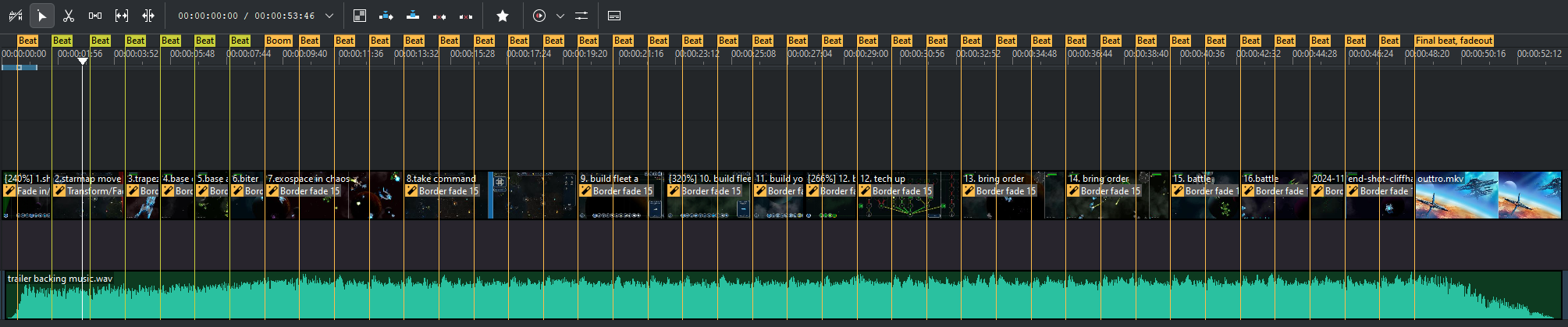
With the beats marked, start showcasing your awesome gameplay loop. Capture the viewer’s attention in the first few seconds. Show the awesomest aspects of your game right away while giving a clear sense of what the gameplay is like.
Import your recorded clips and begin cutting and stitching them together. In Kdenlive, this process is straightforward (see tutorials here). Use the extra footage you recorded to adjust the start and end of each shot so they sync well with the beat. Drag the clip edges to trim them; they should snap to your beat markers automatically.
Here’s a quick checklist for your trailer:
If you find you need more or better footage, don’t hesitate to go back and record additional scenes. Did I say this takes a lot of time?
Your final shot should include a call-to-action, such as the classic "Wishlist now on Steam." Pair this with animated key art or subtle background gameplay that doesn’t steal focus. The goal is to guide viewers to take the next step.
You may want to add text to the final shot. However, Kdenlive’s text effects are limited. I personally did this after rendering the video, in After Effects. I used "Bullet Train In" and "Explode Out" effects on the text. Avoid placing text at the bottom of the video, as playback controls in many video players can obscure it.
Before rendering your video, consider shifting the music backward by about 0:00:07. For some reason, the audio in my videos was consistently out of sync after rendering unless I did this. This issue occurred in both Kdenlive and Shotcut; I’m unsure why.
Render the project in high quality (1920x1080 resolution at 60 fps) in MP4 format. This results in a video file you can use pretty much anywhere.
Now that you’ve created your video, what’s next? Share it on Reddit, reach out to YouTubers, and contact gaming websites. Ask for feedback and improve your trailer accordingly. Be sure to save your video editing project—it’ll make future edits easier.
Here’s the trailer I made using this recipe:
I highly recommend checking out How to Market a Game. It’s the best resource for learning how to market your game effectively that I know.
Copyright 2025 Bas @ Fantastimaker
eXoSpace Combat Engineer End User Licence Agreement